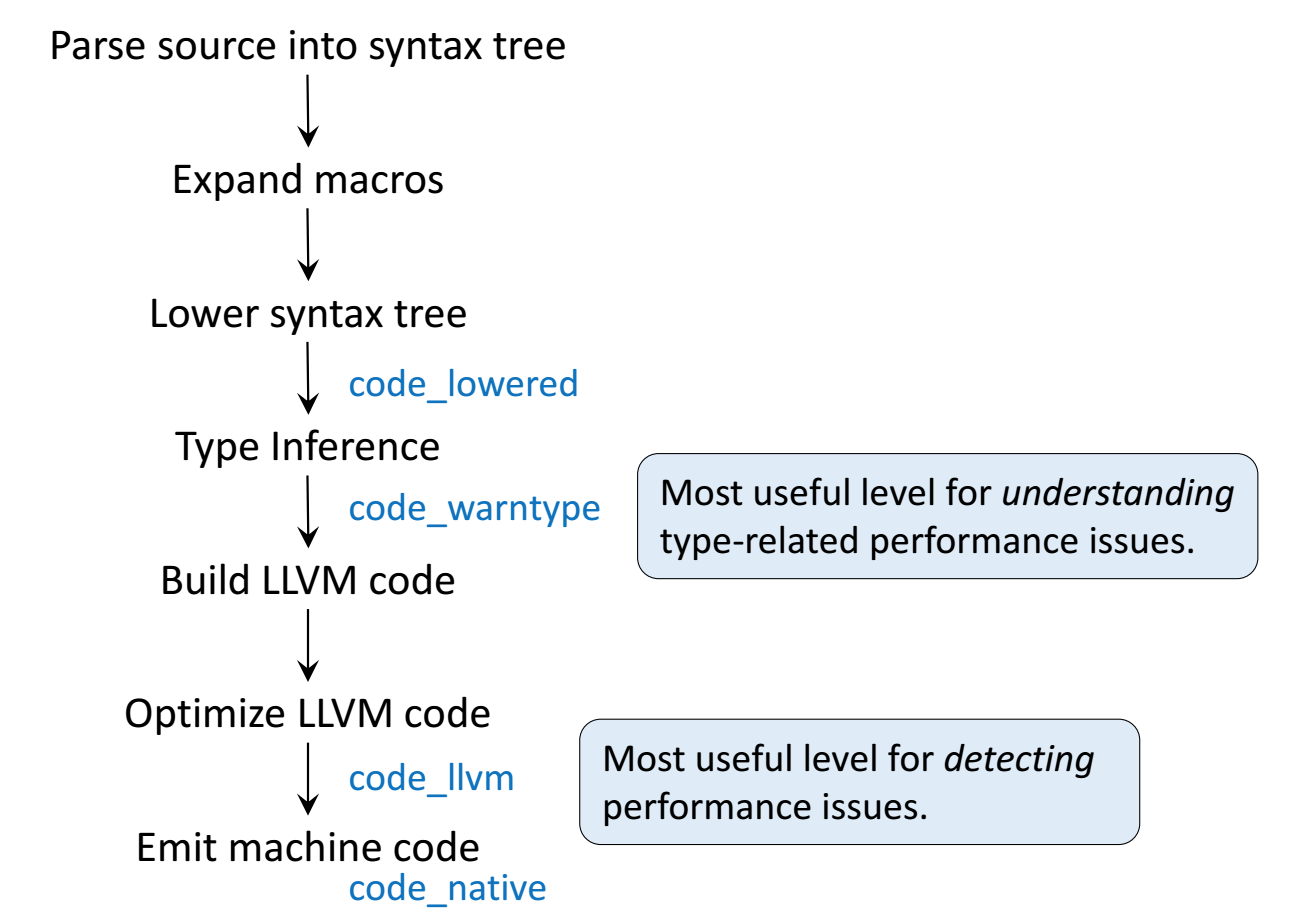xxxxxxxxxxbegin using Pkg; Pkg.activate(mktempdir()); Pkg.add(["PlutoUI","BenchmarkTools"]); using PlutoUI, BenchmarkToolsendJulia: just-in-time compilation and Performance
The JIT
Just-in-time compilation is another feature setting Julia apart, as it was developed with this possibility in mind.
Julia uses the tools from the The LLVM Compiler Infrastructure Project to organize on-the-fly compilation of Julia code to machine code
Tradeoff: startup time for code execution in interactive situations
Multiple steps: Parse the code, analyze data types etc.
Intermediate results can be inspected using a number of macros (blue color in the diagram below)
Let us see what is going on:
g (generic function with 1 method)xxxxxxxxxxg(x,y)=x+yCall with integer parameter:
5xxxxxxxxxxg(2,3)Call with floating point parameter:
5.0xxxxxxxxxxg(2.0,3.0)The macro
@code_lowereddescribes the abstract syntax tree behind the code
CodeInfo(
1 ─ %1 = x + y
└── return %1
)xxxxxxxxxx g(2,3)CodeInfo(
1 ─ %1 = x + y
└── return %1
)xxxxxxxxxx g(2.0,3.0)@code_warntype(with output to terminal) provides the result of type inference (detection ot the parameter types and coorsponding choice of the translation strategy) according to the input:
Variables #self#::Core.Compiler.Const(Main.workspace242.g, false) x::Int64 y::Int64 Body::Int64 1 ─ %1 = (x + y)::Int64 └── return %1
xxxxxxxxxxwith_terminal() do g(2,3)endVariables #self#::Core.Compiler.Const(Main.workspace242.g, false) x::Float64 y::Float64 Body::Float64 1 ─ %1 = (x + y)::Float64 └── return %1
xxxxxxxxxxwith_terminal() do g(2.0,3.0)end@llvm_bytecodeprints the LLVM intermediate byte code representation:
; @ /home/fuhrmann/Wias/teach/scicomp/scicomp/pluto/nb05-julia-jit.jl#==#ecb14696-01dc-11eb-2c33-7f0c5f3ed551:1 within `g'
define i64 @julia_g_2204(i64, i64) {
top:
; ┌ @ int.jl:86 within `+'
%2 = add i64 %1, %0
; └
ret i64 %2
}
xxxxxxxxxxwith_terminal() do g(2,3)end; @ /home/fuhrmann/Wias/teach/scicomp/scicomp/pluto/nb05-julia-jit.jl#==#ecb14696-01dc-11eb-2c33-7f0c5f3ed551:1 within `g'
define double @julia_g_2206(double, double) {
top:
; ┌ @ float.jl:401 within `+'
%2 = fadd double %0, %1
; └
ret double %2
}
xxxxxxxxxxwith_terminal() do g(2.0,3.0)endFinally,
@code_nativeprints the assembler code generated, which is a close match to the machine code sent to the CPU:
.text ; ┌ @ nb05-julia-jit.jl#==#ecb14696-01dc-11eb-2c33-7f0c5f3ed551:1 within `g' ; │┌ @ int.jl:86 within `+' leaq (%rdi,%rsi), %rax ; │└ retq nopw %cs:(%rax,%rax) nop ; └
xxxxxxxxxxwith_terminal() do g(2,3)end.text ; ┌ @ nb05-julia-jit.jl#==#ecb14696-01dc-11eb-2c33-7f0c5f3ed551:1 within `g' ; │┌ @ float.jl:401 within `+' vaddsd %xmm1, %xmm0, %xmm0 ; │└ retq nopw %cs:(%rax,%rax) nop ; └
xxxxxxxxxxwith_terminal() do g(2.0,3.0)endWe see that for the very same function, Julia creates different variants of executable code depending on the data types of the parameters passed. In certain sense, this extends the multiple dispatch paradigm to the lower level by automatically created methods.
Performance measurment
Julia provides a number of macros to support performance testing.
Performance measurement of the first invocation of a function includes the compilation step. If in doubt, measure timing twice.
Pluto has the nice feature to indicate the execution time used below the lower right corner of a cell. There seems to be also some overhead hidden in the pluto cell handling which is however not measured.
@elapsed: wall clock time used returned as a number.
xxxxxxxxxxusing LinearAlgebraf (generic function with 1 method)xxxxxxxxxxf(n1,n2)= mapreduce(x->norm(x,2),+,[rand(n1) for i=1:n2])0.004961619xxxxxxxxxx f(1000,1000)@allocated: sum of memory allocated (including temporary) during the excution of the code. For storing intermediate and final calculation results, computer languages request memory from the operating system. This process is called allocation. Allocations as a rule are linked with lots of bookkeeping, so they can slow down code.
8136128xxxxxxxxxx f(1000,1000)@time:@elapsedand@allocatedtogether, with output to the terminal. Be careful to time at least twice in order to take into account compilation time. In addition, the number of allocations is printed along with time spent for garbage collection. Garbage collection is the process of returning unused (temporary) memory to the system.
0.004944 seconds (2.00 k allocations: 15.518 MiB)
xxxxxxxxxxwith_terminal() do f(1000,2000)end@benchmarkfromBenchmarkTools.jlcreates a statistic over multiple samples in order to give a more reliable estimate.
BenchmarkTools.Trial:
memory estimate: 7.76 MiB
allocs estimate: 1001
--------------
minimum time: 1.434 ms (0.00% GC)
median time: 1.564 ms (0.00% GC)
mean time: 1.922 ms (11.80% GC)
maximum time: 4.469 ms (35.51% GC)
--------------
samples: 2601
evals/sample: 1xxxxxxxxxx f(1000,1000)Some performance gotchas
In order to write efficient Julia code, a number recommendations should be followed.
Gotcha #1: global variables
1.0
1.0
1.0
1.0
1.0
1.0
1.0
1.0
1.0
1.0
1.0
1.0
1.0
1.0
1.0
1.0
1.0
1.0
1.0
1.0
1.0
1.0
1.0
1.0
1.0
1.0
1.0
1.0
1.0
1.0
xxxxxxxxxxmyvec=ones(Float64,1_000_000)xxxxxxxxxxfunction mysum(v) x=0.0 for i=1:length(v) x=x+v[i] end return xend;0.006184016xxxxxxxxxx mysum(myvec)0.115712977xxxxxxxxxx begin x=0.0 for i=1:length(myvec) global x x=x+myvec[i] endendObservation: both the begin/end block and the function do the same operation and calculate the same value. However the function is faster.
The code within the begin/end clause works in the global context, whereas in
myfunc, it works in the scope of a function. Julia is unable to dispatch on variable types in the global scope as they can change their type anytime. In the global context it has to put all variables into "boxes" tagged with type information allowing to dispatch on their type at runtime (this is by the way the default mode of Python). In functions, it has a chance to generate specific code for known types.This situation als occurs in the REPL.
Conclusion: Avoid Julia Gotcha #1 by wrapping time critical code into functions and avoiding the use of global variables.
In fact it is anyway good coding style to separate out pieces of code into functions
Gotcha #2: type instabilities
f1 (generic function with 1 method)xxxxxxxxxxfunction f1(n) x=1 for i = 1:n x = x/2 endendf2 (generic function with 1 method)xxxxxxxxxxfunction f2(n) x=1.0 for i = 1:n x = x/2 endendBenchmarkTools.Trial:
memory estimate: 0 bytes
allocs estimate: 0
--------------
minimum time: 5.260 ns (0.00% GC)
median time: 5.291 ns (0.00% GC)
mean time: 5.439 ns (0.00% GC)
maximum time: 32.940 ns (0.00% GC)
--------------
samples: 10000
evals/sample: 1000xxxxxxxxxx f1(10)BenchmarkTools.Trial:
memory estimate: 0 bytes
allocs estimate: 0
--------------
minimum time: 1.209 ns (0.00% GC)
median time: 1.215 ns (0.00% GC)
mean time: 1.253 ns (0.00% GC)
maximum time: 28.701 ns (0.00% GC)
--------------
samples: 10000
evals/sample: 1000xxxxxxxxxx f2(10)Observation: function
f2is faster thanf1for the same operations.
.text ; ┌ @ nb05-julia-jit.jl#==#fb6974d6-01e3-11eb-258b-9db21b4c39dd:1 within `f1' pushq %rax ; │ @ nb05-julia-jit.jl#==#fb6974d6-01e3-11eb-258b-9db21b4c39dd:3 within `f1' ; │┌ @ range.jl:5 within `Colon' ; ││┌ @ range.jl:280 within `UnitRange' ; │││┌ @ range.jl:285 within `unitrange_last' ; ││││┌ @ operators.jl:350 within `>=' ; │││││┌ @ int.jl:441 within `<=' testq %rdi, %rdi ; │└└└└└ jle L51 movq %rdi, %rax sarq $63, %rax andnq %rdi, %rax, %rax ; │ @ nb05-julia-jit.jl#==#fb6974d6-01e3-11eb-258b-9db21b4c39dd:4 within `f1' decq %rax movb $2, %cl nopw (%rax,%rax) L32: decb %cl cmpb $2, %cl jae L53 ; │┌ @ range.jl:624 within `iterate' ; ││┌ @ promotion.jl:398 within `==' testq %rax, %rax ; │└└ je L51 ; │ @ nb05-julia-jit.jl#==#fb6974d6-01e3-11eb-258b-9db21b4c39dd:3 within `f1' ; │┌ @ range.jl:620 within `iterate' decq %rax movb $1, %cl jmp L32 ; │└ ; │ @ nb05-julia-jit.jl#==#fb6974d6-01e3-11eb-258b-9db21b4c39dd:4 within `f1' L51: popq %rax retq L53: movabsq $jl_throw, %rax movabsq $jl_system_image_data, %rdi callq *%rax nopl (%rax,%rax) ; └
xxxxxxxxxxwith_terminal() do f1(10)end.text ; ┌ @ nb05-julia-jit.jl#==#36244b3c-01e4-11eb-3828-2fa69b8b0835:4 within `f2' retq nopw %cs:(%rax,%rax) nopl (%rax,%rax) ; └
xxxxxxxxxxwith_terminal() do f2(10)endVariables
#self#::Core.Compiler.Const(Main.workspace237.f1, false)
n::Int64
x::UNION{FLOAT64, INT64}
@_4::UNION{NOTHING, TUPLE{INT64,INT64}}
i::Int64
Body::Nothing
1 ─ (x = 1)
│ %2 = (1:n)::Core.Compiler.PartialStruct(UnitRange{Int64}, Any[Core.Compiler.Const(1, false), Int64])
│ (@_4 = Base.iterate(%2))
│ %4 = (@_4 === nothing)::Bool
│ %5 = Base.not_int(%4)::Bool
└── goto #4 if not %5
2 ┄ %7 = @_4::Tuple{Int64,Int64}::Tuple{Int64,Int64}
│ (i = Core.getfield(%7, 1))
│ %9 = Core.getfield(%7, 2)::Int64
│ (x = x / 2)
│ (@_4 = Base.iterate(%2, %9))
│ %12 = (@_4 === nothing)::Bool
│ %13 = Base.not_int(%12)::Bool
└── goto #4 if not %13
3 ─ goto #2
4 ┄ return
xxxxxxxxxxwith_terminal() do f1(10)endVariables
#self#::Core.Compiler.Const(Main.workspace237.f2, false)
n::Int64
x::Float64
@_4::UNION{NOTHING, TUPLE{INT64,INT64}}
i::Int64
Body::Nothing
1 ─ (x = 1.0)
│ %2 = (1:n)::Core.Compiler.PartialStruct(UnitRange{Int64}, Any[Core.Compiler.Const(1, false), Int64])
│ (@_4 = Base.iterate(%2))
│ %4 = (@_4 === nothing)::Bool
│ %5 = Base.not_int(%4)::Bool
└── goto #4 if not %5
2 ┄ %7 = @_4::Tuple{Int64,Int64}::Tuple{Int64,Int64}
│ (i = Core.getfield(%7, 1))
│ %9 = Core.getfield(%7, 2)::Int64
│ (x = x / 2)
│ (@_4 = Base.iterate(%2, %9))
│ %12 = (@_4 === nothing)::Bool
│ %13 = Base.not_int(%12)::Bool
└── goto #4 if not %13
3 ─ goto #2
4 ┄ return
xxxxxxxxxxwith_terminal() do f2(10)endOnce again, "boxing" occurs to handle x: in
g()it changes its type from Int64 to Float64. We see this with the union type for x in @code_warntype
Conclusion: Avoid Julia Gotcha #2 by ensuring variables keep their type also in functions.
Gotcha #6: allocations
10×100000 Array{Float64,2}:
0.0789994 0.855449 0.564277 0.853326 … 0.524021 0.557067 0.0792928
0.543264 0.616861 0.21341 0.61336 0.105882 0.980176 0.422125
0.741373 0.878709 0.78528 0.838547 0.819484 0.859998 0.55475
0.68516 0.0604356 0.348658 0.776724 0.387086 0.370163 0.12667
0.970368 0.745995 0.72687 0.906995 0.0665305 0.0681725 0.546152
0.684037 0.450483 0.870659 0.79275 … 0.986119 0.206697 0.857506
0.544756 0.754953 0.591328 0.312024 0.785961 0.269252 0.709248
0.783502 0.83581 0.720681 0.960472 0.138532 0.00412415 0.547862
0.169042 0.177096 0.203141 0.619686 0.0963809 0.575215 0.0926853
0.817974 0.691319 0.402212 0.242962 0.774398 0.471102 0.700982xxxxxxxxxxmymat=rand(10,100000)Define three different ways of summing of squares of matrix rows:
g1 (generic function with 1 method)xxxxxxxxxxfunction g1(a) y=0.0 for j=1:size(a,2) for i=1:size(a,1) y=y+a[i,j]^2 end end yendg2 (generic function with 1 method)xxxxxxxxxxfunction g2(a) y=0.0 for j=1:size(a,2) y=y+mapreduce(z->z^2,+,a[:,j]) end yendg3 (generic function with 1 method)xxxxxxxxxxfunction g3(a) y=0.0 for j=1:size(a,2) y=y+mapreduce(z->z^2,+,a[:,j]) end yendtruexxxxxxxxxxg1(mymat)≈ g2(mymat) && g2(mymat)≈ g3(mymat)BenchmarkTools.Trial:
memory estimate: 16 bytes
allocs estimate: 1
--------------
minimum time: 908.531 μs (0.00% GC)
median time: 987.354 μs (0.00% GC)
mean time: 1.006 ms (0.00% GC)
maximum time: 1.785 ms (0.00% GC)
--------------
samples: 4967
evals/sample: 1xxxxxxxxxx g1(mymat)BenchmarkTools.Trial:
memory estimate: 15.26 MiB
allocs estimate: 100001
--------------
minimum time: 3.385 ms (0.00% GC)
median time: 3.610 ms (0.00% GC)
mean time: 3.851 ms (6.36% GC)
maximum time: 6.989 ms (12.93% GC)
--------------
samples: 1298
evals/sample: 1xxxxxxxxxx g2(mymat)BenchmarkTools.Trial:
memory estimate: 16 bytes
allocs estimate: 1
--------------
minimum time: 793.426 μs (0.00% GC)
median time: 876.234 μs (0.00% GC)
mean time: 891.997 μs (0.00% GC)
maximum time: 1.859 ms (0.00% GC)
--------------
samples: 5600
evals/sample: 1xxxxxxxxxx g3(mymat)Observation: g3 is the fastest implemetation, then comes g1 and then g2.
The difference between g2 and g1 is that each time we use a matrix slice
a[:,i], memory is allocated and data copied. Only then the mapreduce is employed, and the intermediate memory is garbage collected.The difference between g2 and g1 lies in the use of the
@viewsmacro which allows to avoid the creation of intermediae memory for matrix rows.Conclusion: avoid Gotcha #6 by carefully checking your code for allocations and avoiding the use of temporary memory.