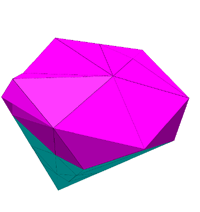
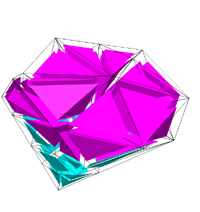
To enable shrink effect, type 'F5' or select the menuitem "shrink" in the submenu of "View".
When the shrink effect is active, elements like triangles, tetrahedra, will slightly shrink toward their barycenter. The amount of shrink can be adjusted: first type 's' (or click the "shrink" buttom on the mouse control panel), then use mouse or arrow keys to adjust the shrink effect.
The list of keyboard shortcuts corresponding to using shrink (Note: keyboard shortcuts are case-sensitive):
| Key shortcuts | Shrink |
| 'F5' | Enable shrink effect | 's' | adjust shrink effect (using mouse or arrow keys) |